数据库连接池
# 1.数据库连接池的概念
- 数据库连接背景
- 数据库连接是一种关键的、有限的、昂贵的资源,这一点在多用户的网页应用程序中体现得尤为突出。对数据库连接的管理能显著影响到整个应用程序的伸缩性和健壮性,影响到程序的性能指标。数据库连接池正是针对这个问题提出来的。
- 数据库连接池
- 数据库连接池负责分配、管理和释放数据库连接,它允许应用程序重复使用一个现有的数据库连接,而不是再重新建立一个。这项技术能明显提高对数据库操作的性能。
- 数据库连接池原理
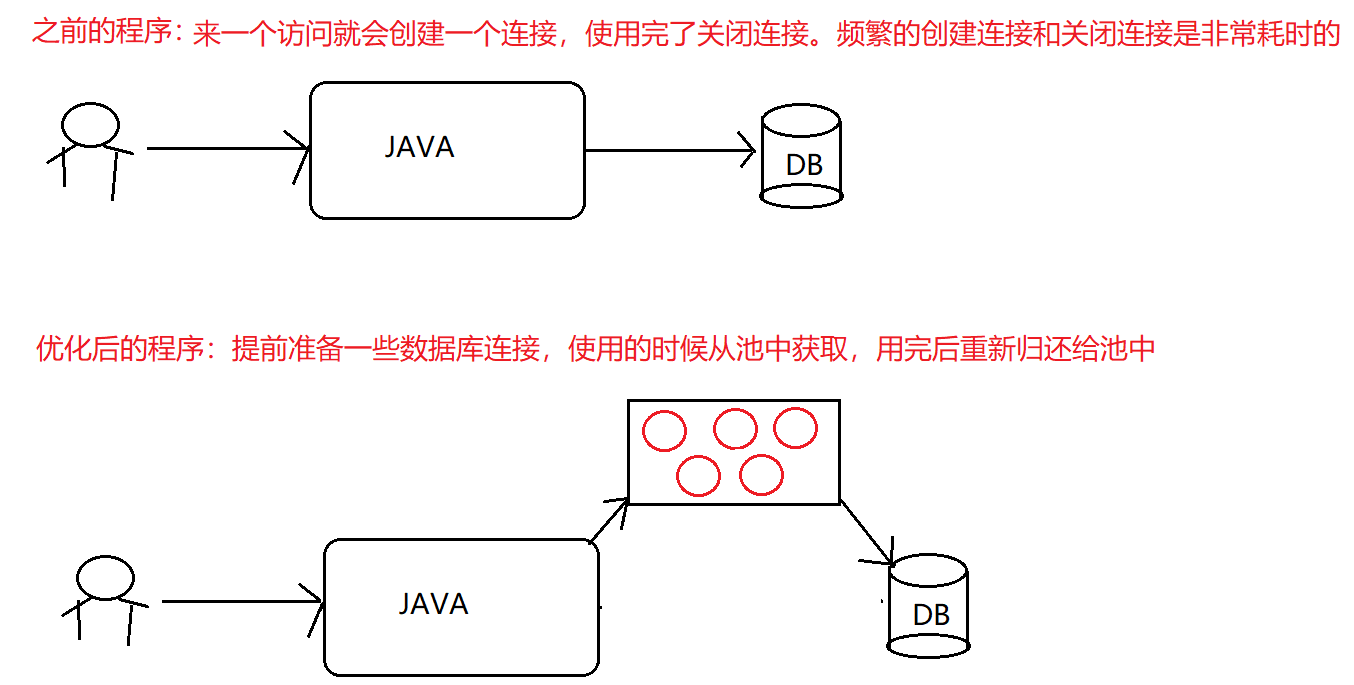
# 2.自定义连接池
- javax.sql.DataSource接口:数据源(数据库连接池)。java官方提供的数据库连接池规范(接口)
- 如果想完成数据库连接池技术,就必须实现DataSource接口
- 获取数据库连接对象:Connection getConnection();
- 自定义连接池
/*
1.自定义连接池类
*/
public class MyDataSource implements DataSource{
//2.定义集合容器,用于保存多个数据库Connection连接对象
private static List<Connection> pool = Collections.synchronizedList(new ArrayList<Connection>());
//3.静态代码块,生成10个数据库连接保存到集合中
static {
for (int i = 0; i < 10; i++) {
Connection con = JDBCUtils.getConnection();
pool.add(con);
}
}
//4.返回连接池的大小
public int getSize() {
return pool.size();
}
//5.从池中返回一个数据库连接
@Override
public Connection getConnection() {
if(pool.size() > 0) {
//从池中获取数据库连接
return pool.remove(0);
}else {
throw new RuntimeException("连接数量已用尽");
}
}
@Override
public Connection getConnection(String username, String password) throws SQLException {
return null;
}
@Override
public <T> T unwrap(Class<T> iface) throws SQLException {
return null;
}
@Override
public boolean isWrapperFor(Class<?> iface) throws SQLException {
return false;
}
@Override
public PrintWriter getLogWriter() throws SQLException {
return null;
}
@Override
public void setLogWriter(PrintWriter out) throws SQLException {
}
@Override
public void setLoginTimeout(int seconds) throws SQLException {
}
@Override
public int getLoginTimeout() throws SQLException {
return 0;
}
@Override
public Logger getParentLogger() throws SQLFeatureNotSupportedException {
return null;
}
}
1
2
3
4
5
6
7
8
9
10
11
12
13
14
15
16
17
18
19
20
21
22
23
24
25
26
27
28
29
30
31
32
33
34
35
36
37
38
39
40
41
42
43
44
45
46
47
48
49
50
51
52
53
54
55
56
57
58
59
60
61
62
63
64
65
66
67
68
69
70
71
2
3
4
5
6
7
8
9
10
11
12
13
14
15
16
17
18
19
20
21
22
23
24
25
26
27
28
29
30
31
32
33
34
35
36
37
38
39
40
41
42
43
44
45
46
47
48
49
50
51
52
53
54
55
56
57
58
59
60
61
62
63
64
65
66
67
68
69
70
71
# 3.自定义连接池测试
public class MyDataSourceTest {
public static void main(String[] args) throws Exception{
//创建数据库连接池对象
MyDataSource dataSource = new MyDataSource();
System.out.println("使用之前连接池数量:" + dataSource.getSize());
//获取数据库连接对象
Connection con = dataSource.getConnection();
System.out.println(con.getClass());// JDBC4Connection
//查询学生表全部信息
String sql = "SELECT * FROM student";
PreparedStatement pst = con.prepareStatement(sql);
ResultSet rs = pst.executeQuery();
while(rs.next()) {
System.out.println(rs.getInt("sid") + "\t" + rs.getString("name") + "\t" + rs.getInt("age") + "\t" + rs.getDate("birthday"));
}
//释放资源
rs.close();
pst.close();
//目前的连接对象close方法,是直接关闭连接,而不是将连接归还池中
con.close();
System.out.println("使用之后连接池数量:" + dataSource.getSize());
}
}
1
2
3
4
5
6
7
8
9
10
11
12
13
14
15
16
17
18
19
20
21
22
23
24
25
26
27
28
29
2
3
4
5
6
7
8
9
10
11
12
13
14
15
16
17
18
19
20
21
22
23
24
25
26
27
28
29
# 4.归还连接
# 继承(无法解决)
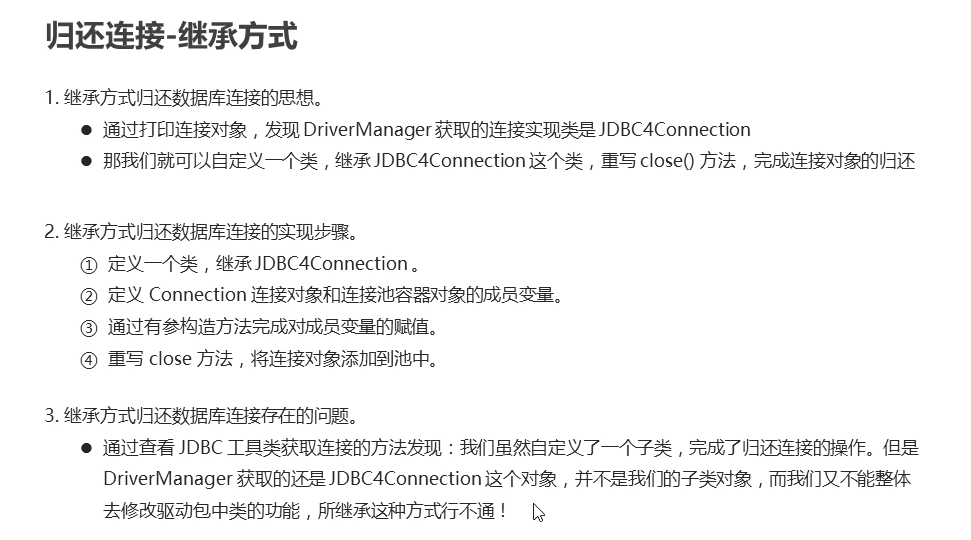
- 通过打印连接对象,发现DriverManager获取的连接实现类是JDBC4Connection。
- 自定义一个类,继承JDBC4Connection这个类,重写close()方法。
/* 自定义Connection类 */ public class MyConnection1 extends JDBC4Connection { //声明连接对象和连接池集合对象 private Connection con; private List<Connection> pool; //通过构造方法给成员变量赋值 public MyConnection1(String hostToConnectTo, int portToConnectTo, Properties info, String databaseToConnectTo, String url,Connection con,List<Connection> pool) throws SQLException { super(hostToConnectTo, portToConnectTo, info, databaseToConnectTo, url); this.con = con; this.pool = pool; } //重写close()方法,将连接归还给池中 @Override public void close() throws SQLException { pool.add(con); } }1
2
3
4
5
6
7
8
9
10
11
12
13
14
15
16
17
18
19
20
21- 但是这种方式行不通,通过查看JDBC工具类获取连接的方法我们发现:我们虽然自定义了一个子类,完成了归还连接的操作。但是DriverManager获取的还是JDBC4Connection这个对象,并不是我们的子类对象。而我们又不能整体去修改驱动包中类的功能!
//将之前的连接对象换成自定义的子类对象 private static MyConnection1 con; //4.获取数据库连接的方法 public static Connection getConnection() { try { //等效于:MyConnection1 con = new JDBC4Connection(); 语法错误! con = DriverManager.getConnection(url,username,password); } catch (SQLException e) { e.printStackTrace(); } return con; }1
2
3
4
5
6
7
8
9
10
11
12
13
14# 装饰设计模式
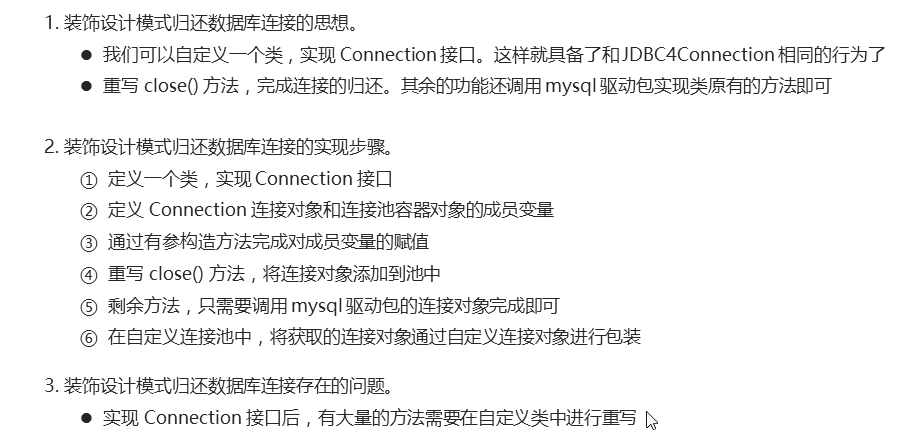
- 自定义连接类
/* 自定义Connection类。通过装饰设计模式,实现和mysql驱动包中的Connection实现类相同的功能! 实现步骤: 1.定义一个类,实现Connection接口 2.定义Connection连接对象和连接池容器对象的变量 3.提供有参构造方法,接收连接对象和连接池对象,对变量赋值 4.在close()方法中,完成连接的归还 5.剩余方法,只需要调用mysql驱动包的连接对象完成即可 */ public class MyConnection2 implements Connection { //2.定义Connection连接对象和连接池容器对象的变量 private Connection con; private List<Connection> pool; //3.提供有参构造方法,接收连接对象和连接池对象,对变量赋值 public MyConnection2(Connection con,List<Connection> pool) { this.con = con; this.pool = pool; } //4.在close()方法中,完成连接的归还 @Override public void close() throws SQLException { pool.add(con); } @Override public Statement createStatement() throws SQLException { return con.createStatement(); } @Override public PreparedStatement prepareStatement(String sql) throws SQLException { return con.prepareStatement(sql); } @Override public CallableStatement prepareCall(String sql) throws SQLException { return con.prepareCall(sql); } @Override public String nativeSQL(String sql) throws SQLException { return con.nativeSQL(sql); } @Override public void setAutoCommit(boolean autoCommit) throws SQLException { con.setAutoCommit(autoCommit); } @Override public boolean getAutoCommit() throws SQLException { return con.getAutoCommit(); } @Override public void commit() throws SQLException { con.commit(); } @Override public void rollback() throws SQLException { con.rollback(); } @Override public boolean isClosed() throws SQLException { return con.isClosed(); } @Override public DatabaseMetaData getMetaData() throws SQLException { return con.getMetaData(); } @Override public void setReadOnly(boolean readOnly) throws SQLException { con.setReadOnly(readOnly); } @Override public boolean isReadOnly() throws SQLException { return con.isReadOnly(); } @Override public void setCatalog(String catalog) throws SQLException { con.setCatalog(catalog); } @Override public String getCatalog() throws SQLException { return con.getCatalog(); } @Override public void setTransactionIsolation(int level) throws SQLException { con.setTransactionIsolation(level); } @Override public int getTransactionIsolation() throws SQLException { return con.getTransactionIsolation(); } @Override public SQLWarning getWarnings() throws SQLException { return con.getWarnings(); } @Override public void clearWarnings() throws SQLException { con.clearWarnings(); } @Override public Statement createStatement(int resultSetType, int resultSetConcurrency) throws SQLException { return con.createStatement(resultSetType,resultSetConcurrency); } @Override public PreparedStatement prepareStatement(String sql, int resultSetType, int resultSetConcurrency) throws SQLException { return con.prepareStatement(sql,resultSetType,resultSetConcurrency); } @Override public CallableStatement prepareCall(String sql, int resultSetType, int resultSetConcurrency) throws SQLException { return con.prepareCall(sql,resultSetType,resultSetConcurrency); } @Override public Map<String, Class<?>> getTypeMap() throws SQLException { return con.getTypeMap(); } @Override public void setTypeMap(Map<String, Class<?>> map) throws SQLException { con.setTypeMap(map); } @Override public void setHoldability(int holdability) throws SQLException { con.setHoldability(holdability); } @Override public int getHoldability() throws SQLException { return con.getHoldability(); } @Override public Savepoint setSavepoint() throws SQLException { return con.setSavepoint(); } @Override public Savepoint setSavepoint(String name) throws SQLException { return con.setSavepoint(name); } @Override public void rollback(Savepoint savepoint) throws SQLException { con.rollback(savepoint); } @Override public void releaseSavepoint(Savepoint savepoint) throws SQLException { con.releaseSavepoint(savepoint); } @Override public Statement createStatement(int resultSetType, int resultSetConcurrency, int resultSetHoldability) throws SQLException { return con.createStatement(resultSetType,resultSetConcurrency,resultSetHoldability); } @Override public PreparedStatement prepareStatement(String sql, int resultSetType, int resultSetConcurrency, int resultSetHoldability) throws SQLException { return con.prepareStatement(sql,resultSetType,resultSetConcurrency,resultSetHoldability); } @Override public CallableStatement prepareCall(String sql, int resultSetType, int resultSetConcurrency, int resultSetHoldability) throws SQLException { return con.prepareCall(sql,resultSetType,resultSetConcurrency,resultSetHoldability); } @Override public PreparedStatement prepareStatement(String sql, int autoGeneratedKeys) throws SQLException { return con.prepareStatement(sql,autoGeneratedKeys); } @Override public PreparedStatement prepareStatement(String sql, int[] columnIndexes) throws SQLException { return con.prepareStatement(sql,columnIndexes); } @Override public PreparedStatement prepareStatement(String sql, String[] columnNames) throws SQLException { return con.prepareStatement(sql,columnNames); } @Override public Clob createClob() throws SQLException { return con.createClob(); } @Override public Blob createBlob() throws SQLException { return con.createBlob(); } @Override public NClob createNClob() throws SQLException { return con.createNClob(); } @Override public SQLXML createSQLXML() throws SQLException { return con.createSQLXML(); } @Override public boolean isValid(int timeout) throws SQLException { return con.isValid(timeout); } @Override public void setClientInfo(String name, String value) throws SQLClientInfoException { con.setClientInfo(name,value); } @Override public void setClientInfo(Properties properties) throws SQLClientInfoException { con.setClientInfo(properties); } @Override public String getClientInfo(String name) throws SQLException { return con.getClientInfo(name); } @Override public Properties getClientInfo() throws SQLException { return con.getClientInfo(); } @Override public Array createArrayOf(String typeName, Object[] elements) throws SQLException { return con.createArrayOf(typeName,elements); } @Override public Struct createStruct(String typeName, Object[] attributes) throws SQLException { return con.createStruct(typeName,attributes); } @Override public void setSchema(String schema) throws SQLException { con.setSchema(schema); } @Override public String getSchema() throws SQLException { return con.getSchema(); } @Override public void abort(Executor executor) throws SQLException { con.abort(executor); } @Override public void setNetworkTimeout(Executor executor, int milliseconds) throws SQLException { con.setNetworkTimeout(executor,milliseconds); } @Override public int getNetworkTimeout() throws SQLException { return con.getNetworkTimeout(); } @Override public <T> T unwrap(Class<T> iface) throws SQLException { return con.unwrap(iface); } @Override public boolean isWrapperFor(Class<?> iface) throws SQLException { return con.isWrapperFor(iface); } }1
2
3
4
5
6
7
8
9
10
11
12
13
14
15
16
17
18
19
20
21
22
23
24
25
26
27
28
29
30
31
32
33
34
35
36
37
38
39
40
41
42
43
44
45
46
47
48
49
50
51
52
53
54
55
56
57
58
59
60
61
62
63
64
65
66
67
68
69
70
71
72
73
74
75
76
77
78
79
80
81
82
83
84
85
86
87
88
89
90
91
92
93
94
95
96
97
98
99
100
101
102
103
104
105
106
107
108
109
110
111
112
113
114
115
116
117
118
119
120
121
122
123
124
125
126
127
128
129
130
131
132
133
134
135
136
137
138
139
140
141
142
143
144
145
146
147
148
149
150
151
152
153
154
155
156
157
158
159
160
161
162
163
164
165
166
167
168
169
170
171
172
173
174
175
176
177
178
179
180
181
182
183
184
185
186
187
188
189
190
191
192
193
194
195
196
197
198
199
200
201
202
203
204
205
206
207
208
209
210
211
212
213
214
215
216
217
218
219
220
221
222
223
224
225
226
227
228
229
230
231
232
233
234
235
236
237
238
239
240
241
242
243
244
245
246
247
248
249
250
251
252
253
254
255
256
257
258
259
260
261
262
263
264
265
266
267
268
269
270
271
272
273
274
275
276
277
278
279
280
281
282
283
284
285
286
287
288
289
290
291
292
293- 自定义连接池类
public class MyDataSource implements DataSource{ //定义集合容器,用于保存多个数据库连接对象 private static List<Connection> pool = Collections.synchronizedList(new ArrayList<Connection>()); //静态代码块,生成10个数据库连接保存到集合中 static { for (int i = 0; i < 10; i++) { Connection con = JDBCUtils.getConnection(); pool.add(con); } } //返回连接池的大小 public int getSize() { return pool.size(); } //从池中返回一个数据库连接 @Override public Connection getConnection() { if(pool.size() > 0) { //从池中获取数据库连接 Connection con = pool.remove(0); //通过自定义连接对象进行包装 MyConnection2 mycon = new MyConnection2(con,pool); //返回包装后的连接对象 return mycon; }else { throw new RuntimeException("连接数量已用尽"); } } }1
2
3
4
5
6
7
8
9
10
11
12
13
14
15
16
17
18
19
20
21
22
23
24
25
26
27
28
29
30
31
32# 适配器设计模式
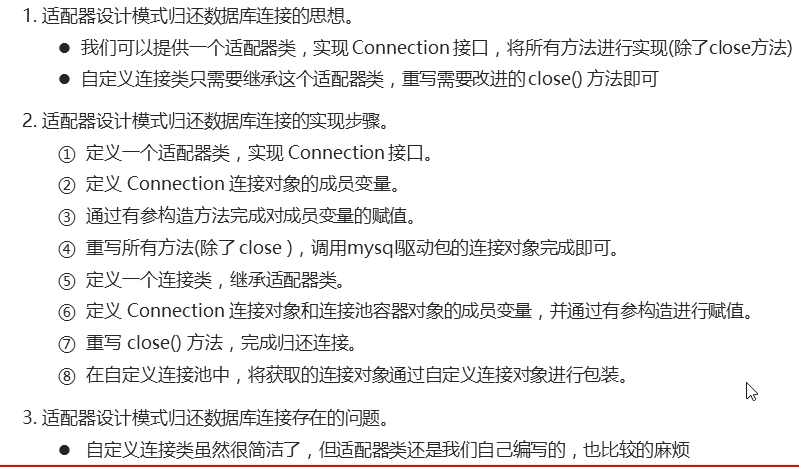
- 通过之前MyConnection2连接类我们发现,有很多个需要实现的方法。这个时候我们就可以使用适配器设计模式了。提供一个适配器类,实现Connection接口,将所有功能进行实现(除了close方法)。自定义连接类只需要继承这个适配器类,重写需要改进的close()方法即可!
- 适配器类
/* 适配器抽象类。实现Connection接口。 实现所有的方法,调用mysql驱动包中Connection连接对象的方法 */ public abstract class MyAdapter implements Connection { // 定义数据库连接对象的变量 private Connection con; // 通过构造方法赋值 public MyAdapter(Connection con) { this.con = con; } // 所有的方法,均调用mysql的连接对象实现 @Override public Statement createStatement() throws SQLException { return con.createStatement(); } @Override public PreparedStatement prepareStatement(String sql) throws SQLException { return con.prepareStatement(sql); } @Override public CallableStatement prepareCall(String sql) throws SQLException { return con.prepareCall(sql); } @Override public String nativeSQL(String sql) throws SQLException { return con.nativeSQL(sql); } @Override public void setAutoCommit(boolean autoCommit) throws SQLException { con.setAutoCommit(autoCommit); } @Override public boolean getAutoCommit() throws SQLException { return con.getAutoCommit(); } @Override public void commit() throws SQLException { con.commit(); } @Override public void rollback() throws SQLException { con.rollback(); } @Override public boolean isClosed() throws SQLException { return con.isClosed(); } @Override public DatabaseMetaData getMetaData() throws SQLException { return con.getMetaData(); } @Override public void setReadOnly(boolean readOnly) throws SQLException { con.setReadOnly(readOnly); } @Override public boolean isReadOnly() throws SQLException { return con.isReadOnly(); } @Override public void setCatalog(String catalog) throws SQLException { con.setCatalog(catalog); } @Override public String getCatalog() throws SQLException { return con.getCatalog(); } @Override public void setTransactionIsolation(int level) throws SQLException { con.setTransactionIsolation(level); } @Override public int getTransactionIsolation() throws SQLException { return con.getTransactionIsolation(); } @Override public SQLWarning getWarnings() throws SQLException { return con.getWarnings(); } @Override public void clearWarnings() throws SQLException { con.clearWarnings(); } @Override public Statement createStatement(int resultSetType, int resultSetConcurrency) throws SQLException { return con.createStatement(resultSetType,resultSetConcurrency); } @Override public PreparedStatement prepareStatement(String sql, int resultSetType, int resultSetConcurrency) throws SQLException { return con.prepareStatement(sql,resultSetType,resultSetConcurrency); } @Override public CallableStatement prepareCall(String sql, int resultSetType, int resultSetConcurrency) throws SQLException { return con.prepareCall(sql,resultSetType,resultSetConcurrency); } @Override public Map<String, Class<?>> getTypeMap() throws SQLException { return con.getTypeMap(); } @Override public void setTypeMap(Map<String, Class<?>> map) throws SQLException { con.setTypeMap(map); } @Override public void setHoldability(int holdability) throws SQLException { con.setHoldability(holdability); } @Override public int getHoldability() throws SQLException { return con.getHoldability(); } @Override public Savepoint setSavepoint() throws SQLException { return con.setSavepoint(); } @Override public Savepoint setSavepoint(String name) throws SQLException { return con.setSavepoint(name); } @Override public void rollback(Savepoint savepoint) throws SQLException { con.rollback(savepoint); } @Override public void releaseSavepoint(Savepoint savepoint) throws SQLException { con.releaseSavepoint(savepoint); } @Override public Statement createStatement(int resultSetType, int resultSetConcurrency, int resultSetHoldability) throws SQLException { return con.createStatement(resultSetType,resultSetConcurrency,resultSetHoldability); } @Override public PreparedStatement prepareStatement(String sql, int resultSetType, int resultSetConcurrency, int resultSetHoldability) throws SQLException { return con.prepareStatement(sql,resultSetType,resultSetConcurrency,resultSetHoldability); } @Override public CallableStatement prepareCall(String sql, int resultSetType, int resultSetConcurrency, int resultSetHoldability) throws SQLException { return con.prepareCall(sql,resultSetType,resultSetConcurrency,resultSetHoldability); } @Override public PreparedStatement prepareStatement(String sql, int autoGeneratedKeys) throws SQLException { return con.prepareStatement(sql,autoGeneratedKeys); } @Override public PreparedStatement prepareStatement(String sql, int[] columnIndexes) throws SQLException { return con.prepareStatement(sql,columnIndexes); } @Override public PreparedStatement prepareStatement(String sql, String[] columnNames) throws SQLException { return con.prepareStatement(sql,columnNames); } @Override public Clob createClob() throws SQLException { return con.createClob(); } @Override public Blob createBlob() throws SQLException { return con.createBlob(); } @Override public NClob createNClob() throws SQLException { return con.createNClob(); } @Override public SQLXML createSQLXML() throws SQLException { return con.createSQLXML(); } @Override public boolean isValid(int timeout) throws SQLException { return con.isValid(timeout); } @Override public void setClientInfo(String name, String value) throws SQLClientInfoException { con.setClientInfo(name,value); } @Override public void setClientInfo(Properties properties) throws SQLClientInfoException { con.setClientInfo(properties); } @Override public String getClientInfo(String name) throws SQLException { return con.getClientInfo(name); } @Override public Properties getClientInfo() throws SQLException { return con.getClientInfo(); } @Override public Array createArrayOf(String typeName, Object[] elements) throws SQLException { return con.createArrayOf(typeName,elements); } @Override public Struct createStruct(String typeName, Object[] attributes) throws SQLException { return con.createStruct(typeName,attributes); } @Override public void setSchema(String schema) throws SQLException { con.setSchema(schema); } @Override public String getSchema() throws SQLException { return con.getSchema(); } @Override public void abort(Executor executor) throws SQLException { con.abort(executor); } @Override public void setNetworkTimeout(Executor executor, int milliseconds) throws SQLException { con.setNetworkTimeout(executor,milliseconds); } @Override public int getNetworkTimeout() throws SQLException { return con.getNetworkTimeout(); } @Override public <T> T unwrap(Class<T> iface) throws SQLException { return con.unwrap(iface); } @Override public boolean isWrapperFor(Class<?> iface) throws SQLException { return con.isWrapperFor(iface); } }1
2
3
4
5
6
7
8
9
10
11
12
13
14
15
16
17
18
19
20
21
22
23
24
25
26
27
28
29
30
31
32
33
34
35
36
37
38
39
40
41
42
43
44
45
46
47
48
49
50
51
52
53
54
55
56
57
58
59
60
61
62
63
64
65
66
67
68
69
70
71
72
73
74
75
76
77
78
79
80
81
82
83
84
85
86
87
88
89
90
91
92
93
94
95
96
97
98
99
100
101
102
103
104
105
106
107
108
109
110
111
112
113
114
115
116
117
118
119
120
121
122
123
124
125
126
127
128
129
130
131
132
133
134
135
136
137
138
139
140
141
142
143
144
145
146
147
148
149
150
151
152
153
154
155
156
157
158
159
160
161
162
163
164
165
166
167
168
169
170
171
172
173
174
175
176
177
178
179
180
181
182
183
184
185
186
187
188
189
190
191
192
193
194
195
196
197
198
199
200
201
202
203
204
205
206
207
208
209
210
211
212
213
214
215
216
217
218
219
220
221
222
223
224
225
226
227
228
229
230
231
232
233
234
235
236
237
238
239
240
241
242
243
244
245
246
247
248
249
250
251
252
253
254
255
256
257
258
259
260
261
262
263
264
265
266
267
268
269
270
271
272
273
274
275
276
277
278
279
280- 自定义连接类
/* 自定义Connection连接类。通过适配器设计模式。完成close()方法的重写 1.定义一个类,继承适配器父类 2.定义Connection连接对象和连接池容器对象的变量 3.提供有参构造方法,接收连接对象和连接池对象,对变量赋值 4.在close()方法中,完成连接的归还 */ public class MyConnection3 extends MyAdapter { //2.定义Connection连接对象和连接池容器对象的变量 private Connection con; private List<Connection> pool; //3.提供有参构造方法,接收连接对象和连接池对象,对变量赋值 public MyConnection3(Connection con,List<Connection> pool) { super(con); // 将接收的数据库连接对象给适配器父类传递 this.con = con; this.pool = pool; } //4.在close()方法中,完成连接的归还 @Override public void close() throws SQLException { pool.add(con); } }1
2
3
4
5
6
7
8
9
10
11
12
13
14
15
16
17
18
19
20
21
22
23
24
25- 自定义连接池类
public class MyDataSource implements DataSource{ //定义集合容器,用于保存多个数据库连接对象 private static List<Connection> pool = Collections.synchronizedList(new ArrayList<Connection>()); //静态代码块,生成10个数据库连接保存到集合中 static { for (int i = 0; i < 10; i++) { Connection con = JDBCUtils.getConnection(); pool.add(con); } } //返回连接池的大小 public int getSize() { return pool.size(); } //从池中返回一个数据库连接 @Override public Connection getConnection() { if(pool.size() > 0) { //从池中获取数据库连接 Connection con = pool.remove(0); //通过自定义连接对象进行包装 //MyConnection2 mycon = new MyConnection2(con,pool); MyConnection3 mycon = new MyConnection3(con,pool); //返回包装后的连接对象 return mycon; }else { throw new RuntimeException("连接数量已用尽"); } } }1
2
3
4
5
6
7
8
9
10
11
12
13
14
15
16
17
18
19
20
21
22
23
24
25
26
27
28
29
30
31
32
33
34
35
36# 动态代理
- 经过我们适配器模式的改进,自定义连接类中的方法已经很简洁了。剩余所有的方法已经抽取到了适配器类中。但是适配器这个类还是我们自己编写的,也比较麻烦!所以可以使用动态代理的方式来改进。
- 自定义数据库连接池类
public class MyDataSource implements DataSource{ //定义集合容器,用于保存多个数据库连接对象 private static List<Connection> pool = Collections.synchronizedList(new ArrayList<Connection>()); //静态代码块,生成10个数据库连接保存到集合中 static { for (int i = 0; i < 10; i++) { Connection con = JDBCUtils.getConnection(); pool.add(con); } } //返回连接池的大小 public int getSize() { return pool.size(); } //动态代理方式 @Override public Connection getConnection() { if(pool.size() > 0) { //从池中获取数据库连接 Connection con = pool.remove(0); Connection proxyCon = (Connection)Proxy.newProxyInstance(con.getClass().getClassLoader(), new Class[]{Connection.class}, new InvocationHandler() { /* 执行Connection实现类所有方法都会经过invoke 如果是close方法,则将连接还回池中 如果不是,直接执行实现类的原有方法 */ @Override public Object invoke(Object proxy, Method method, Object[] args) throws Throwable { if(method.getName().equals("close")) { pool.add(con); return null; }else { return method.invoke(con,args); } } }); return proxyCon; }else { throw new RuntimeException("连接数量已用尽"); } } //从池中返回一个数据库连接 /*@Override public Connection getConnection() { if(pool.size() > 0) { //从池中获取数据库连接 Connection con = pool.remove(0); //通过自定义连接对象进行包装 //MyConnection2 mycon = new MyConnection2(con,pool); MyConnection3 mycon = new MyConnection3(con,pool); //返回包装后的连接对象 return mycon; }else { throw new RuntimeException("连接数量已用尽"); } }*/ }1
2
3
4
5
6
7
8
9
10
11
12
13
14
15
16
17
18
19
20
21
22
23
24
25
26
27
28
29
30
31
32
33
34
35
36
37
38
39
40
41
42
43
44
45
46
47
48
49
50
51
52
53
54
55
56
57
58
59
60
61
62
63
64
65
66
67
# 5.开源连接池的使用
C3P0
- 基本使用
/* 使用C3P0连接池 1.导入jar包 2.导入配置文件到src目录下 3.创建c3p0连接池对象 4.获取数据库连接进行使用 */ public class C3P0Demo1 { public static void main(String[] args) throws Exception{ //创建c3p0连接池对象 DataSource dataSource = new ComboPooledDataSource(); //获取数据库连接进行使用 Connection con = dataSource.getConnection(); //查询全部学生信息 String sql = "SELECT * FROM student"; PreparedStatement pst = con.prepareStatement(sql); ResultSet rs = pst.executeQuery(); while(rs.next()) { System.out.println(rs.getInt("sid") + "\t" + rs.getString("name") + "\t" + rs.getInt("age") + "\t" + rs.getDate("birthday")); } //释放资源 rs.close(); pst.close(); con.close(); // 将连接对象归还池中 } }1
2
3
4
5
6
7
8
9
10
11
12
13
14
15
16
17
18
19
20
21
22
23
24
25
26
27
28
29
30
31- 配置演示
public class C3P0Demo2 { public static void main(String[] args) throws Exception{ //创建c3p0连接池对象 DataSource dataSource = new ComboPooledDataSource(); //获取数据库连接进行使用 for(int i = 1; i <= 11; i++) { Connection con = dataSource.getConnection(); System.out.println(i + ":" + con); if(i == 5) { con.close(); } } } }1
2
3
4
5
6
7
8
9
10
11
12
13
14
15
16Druid
- 基本使用
/* Druid连接池 1.导入jar包 2.编写配置文件,放在src目录下 3.通过Properties集合加载配置文件 4.通过Druid连接池工厂类获取数据库连接池对象 5.获取数据库连接,进行使用 */ public class DruidDemo1 { public static void main(String[] args) throws Exception{ //通过Properties集合加载配置文件 InputStream is = DruidDemo1.class.getClassLoader().getResourceAsStream("druid.properties"); Properties prop = new Properties(); prop.load(is); //通过Druid连接池工厂类获取数据库连接池对象 DataSource dataSource = DruidDataSourceFactory.createDataSource(prop); //获取数据库连接,进行使用 Connection con = dataSource.getConnection(); //查询全部学生信息 String sql = "SELECT * FROM student"; PreparedStatement pst = con.prepareStatement(sql); ResultSet rs = pst.executeQuery(); while(rs.next()) { System.out.println(rs.getInt("sid") + "\t" + rs.getString("name") + "\t" + rs.getInt("age") + "\t" + rs.getDate("birthday")); } //释放资源 rs.close(); pst.close(); con.close(); // 将连接对象归还池中 } }1
2
3
4
5
6
7
8
9
10
11
12
13
14
15
16
17
18
19
20
21
22
23
24
25
26
27
28
29
30
31
32
33
34
35
36
37- 抽取工具类
/* 数据库连接池工具类 */ public class DataSourceUtils { //1.私有构造方法 private DataSourceUtils(){} //2.定义DataSource数据源变量 private static DataSource dataSource; //3.提供静态代码块,完成配置文件的加载和获取连接池对象 static { try{ //加载配置文件 InputStream is = DruidDemo1.class.getClassLoader().getResourceAsStream("druid.properties"); Properties prop = new Properties(); prop.load(is); //获取数据库连接池对象 dataSource = DruidDataSourceFactory.createDataSource(prop); } catch(Exception e) { e.printStackTrace(); } } //4.提供获取数据库连接的方法 public static Connection getConnection() { Connection con = null; try { con = dataSource.getConnection(); } catch (SQLException e) { e.printStackTrace(); } return con; } //5.提供获取数据库连接池的方法 public static DataSource getDataSource() { return dataSource; } //6.提供释放资源的方法 public static void close(Connection con, Statement stat, ResultSet rs) { if(con != null) { try { con.close(); } catch (SQLException e) { e.printStackTrace(); } } if(stat != null) { try { stat.close(); } catch (SQLException e) { e.printStackTrace(); } } if(rs != null) { try { rs.close(); } catch (SQLException e) { e.printStackTrace(); } } } public static void close(Connection con, Statement stat) { close(con,stat,null); } }1
2
3
4
5
6
7
8
9
10
11
12
13
14
15
16
17
18
19
20
21
22
23
24
25
26
27
28
29
30
31
32
33
34
35
36
37
38
39
40
41
42
43
44
45
46
47
48
49
50
51
52
53
54
55
56
57
58
59
60
61
62
63
64
65
66
67
68
69
70
71
72
73
74
75
上次更新: 2023/09/05 17:45:42
